TA的每日心情 | 无聊
2024-4-25 16:49 |
|---|
签到天数: 1 天 [LV.1]登堂入室
|
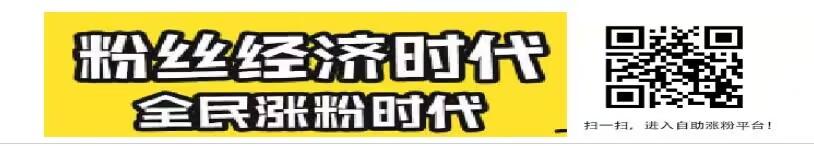
幻想神域Linux手工外网端+客户端+登录器+工具+详细教程
CentOS Linux release 7.1 64
1.安装PostgreSQL:
rpm -Uvh http://yum.postgresql.Org/9.4/redhat/rhel-6-x86_64/pgdg-centos94-9.4-1.noarch.rpm
yum install postgresql94-server postgresql94-contrib
2.检验是否安装成功:
rpm -aq| grep postgres
3.初始化数据库:
service postgresql-9.4 initdb
4.设置开机启动数据库:
chkconfig postgresq1-9.4 on
5.重启数据库:
service postgresql-9.4 restart
6.配置数据库远程和加密模式:
a.远程访问路径:/var/lib/pgsql/9.4/data
格式如下:
listen_addresses = '*'
port = 5432
b.加密模式如下:
# TYPE DATABASE USER ADDRESS METHOD
# "local” is for Unix domain socket connections only
#local all all peer
local all all trust
# IPv4 local connections:
#host all all 127.0.0.1/32 ident
host all all 127.0.0.1/32 md5
host all all 0.0.0.0/0 md5
# IPv6 local connections:
host all all ::1/128 ident
# Allow replication connections from localhost, by a user with the
# replication privilege.
#local replication postgres peer
#hcst replication postgres 127.0.0.1/32 ident
#host replication postgres ::1/128 ident
最后使用命令重启数据库。
7.配置数据库账号和密码,以及建立所需表格:
a.设置数据库账号和密码:
设置数据库密码为:antiroot
su - postgres
psql
ALTER USER postgres WITH PASSWORD 'antiroot';
CREATE USER postgres WITH SUPERUSER PASSWORD 'antiroot';
ALTER USER postgres SUPERUSER;
\q
exit
创建数据库和导入:
psql -U postgres FFAccount < /root/sql/FFAccount.sql
psql -U postgres FFDB1 < /root/sql/FFDB1.sql
psql -U postgres FFMember < /root/sql/FFMember.sql
psql -U postgres postgres < /root/sql/postgres.sql
修改数据库ip:
FFAccount库-worlds表 两个ip 192.168.1.99 改成外网
FFDB1库-serverstatus表 四个ip 192.168.1.99 改成外网
上传服务端hxsy.rar到root目录下,解压:
chmod -R 7777 /root
服务端修改:
/root/hxsy_ar/TicketServer/setup.ini 改成外网ip
下面的修改重点来了:
/root/hxsy_ar/LoginServer/LoginServer 改成外网ip
/root/hxsy_ar/MissionServer/MissionServer 改成外网ip
/root/hxsy_ar/WorldServer101/WorldServer101 改成外网ip
/root/hxsy_ar/WorldServer102/WorldServer102 改成外网ip
/root/hxsy_ar/ZoneServer101/ZoneServer101 改成外网ip
/root/hxsy_ar/ZoneServer102/ZoneServer102 改成外网ip
修改这些就是重点:用ue打开这些文件,搜索一下DEDEDE 这个是ip的前三组比如 222.222.222.0 的16进制就是DEDEDE00
那么 这样是:
DE=222
DE=222
DE=222
00=0
再比如:192.168.1.2,这样就是C0A80102 那么这样是:
CO=192
A8=168
01=1
02=2
但我们只要前3组,那么是COA801
也可以使用 工具 包里面的懒人计算器
服务端启动:
./ar
服务端查看端口情况:
netstat -lntp
本地成功端口信息:
tcp 0 0 0.0.0.0:6543 0.0.0.0:* LISTEN 1970/./LoginServer
tcp 0 0 0.0.0.0:111 0.0.0.0:* LISTEN 1162/rpcbind
tcp 0 0 192.168.1.99:10320 0.0.0.0:* LISTEN 2023/./ZoneServer
tcp 0 0 192.168.1.99:10321 0.0.0.0:* LISTEN 2027/./ZoneServer
tcp 0 0 0.0.0.0:37332 0.0.0.0:* LISTEN 1307/rpc.statd
tcp 0 0 0.0.0.0:22 0.0.0.0:* LISTEN 1418/sshd
tcp 0 0 127.0.0.1:631 0.0.0.0:* LISTEN 1367/cupsd
tcp 0 0 0.0.0.0:5560 0.0.0.0:* LISTEN 1966/./GatewayServe
tcp 0 0 0.0.0.0:5432 0.0.0.0:* LISTEN 1452/postmaster
tcp 0 0 127.0.0.1:25 0.0.0.0:* LISTEN 1538/master
tcp 0 0 127.0.0.1:20060 0.0.0.0:* LISTEN 2023/./ZoneServer
tcp 0 0 127.0.0.1:20061 0.0.0.0:* LISTEN 2027/./ZoneServer
tcp 0 0 127.0.0.1:5567 0.0.0.0:* LISTEN 2005/./WorldServer
tcp 0 0 192.168.1.99:5567 0.0.0.0:* LISTEN 2005/./WorldServer
tcp 0 0 127.0.0.1:5568 0.0.0.0:* LISTEN 2014/./WorldServer
tcp 0 0 192.168.1.99:5568 0.0.0.0:* LISTEN 2014/./WorldServer
tcp 0 0 0.0.0.0:18624 0.0.0.0:* LISTEN 1962/./TicketServer
tcp 0 0 192.168.1.99:10021 0.0.0.0:* LISTEN 2023/./ZoneServer
tcp 0 0 192.168.1.99:10022 0.0.0.0:* LISTEN 2027/./ZoneServer
tcp 0 0 0.0.0.0:7654 0.0.0.0:* LISTEN 1978/./MissionServe
tcp 0 0 :::46635 :::* LISTEN 1307/rpc.statd
tcp 0 0 :::111 :::* LISTEN 1162/rpcbind
tcp 0 0 :::22 :::* LISTEN 1418/sshd
tcp 0 0 ::1:631 :::* LISTEN 1367/cupsd
tcp 0 0 :::5432 :::* LISTEN 1452/postmaster
tcp 0 0 ::1:25 :::* LISTEN 1538/master
客户端修改:
直接用工具包里面的 FF解禁登录器.7z
修改 connects.ini connect.ini两个文件里面的ip 然后,替换客户端,客户端打开用 游戏启动.cmd 打开。

|
|